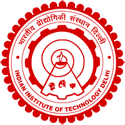Choice Filling
- Select the institute from the drop down menu.
- Select the programme from the drop down menu.
- Click on "Add Preference" to add the selected programme, one at a time. The list of selected programmes can be seen below the opening and closing rank table.
- Use the upward arrow (
 ) to move a programme up in the list of choices. Note that the programme with 1 as preference is the most preferred program and 2 is the second most preferred program and so on. Use the downward arrow (
) to move a programme up in the list of choices. Note that the programme with 1 as preference is the most preferred program and 2 is the second most preferred program and so on. Use the downward arrow ( ) to move a programme down in the list of choices. You can apply for any number of eligible programmes.
) to move a programme down in the list of choices. You can apply for any number of eligible programmes. - Click on the "Remove" button to remove a programme from the list of choice. If you happen to accidental remove a programme from the list, you can add the programme again by selecting it through the drop down menu(s).
- Hover over any chosen programme and use your mouse to drag and change its position in the list of choices.